A lot of my students found it difficult to communicate with people behind the scenes of the PTE test via email or telephone. And to be honest with you I think the interface of their contact us page is not really that user friendly. So today I am going to show you how you can ask your questions via email or just by calling them.

OK, first type the words “PTE venue” in the search bar. Click on the first or second option and you are taken to the PTE official website. At the top right hand corner of the page you can see contact us. Up to here it was a piece of cake.
Once you click on contact us you are taken to this page which gives you some options to choose from. Most of the PTE candidates have questions about their test, so you need to choose the PTE Academic. Once you choose it, there are even more options to choose from. You can click on any of them and at the bottom of the page you will see the ways to contact them. But the third last option is straightforward. Once you are taken to this page you will have 3 options to contact them via email, chat or phone.
Remember, the best way to communicate and, of course, for later documentation and proof of your communication is to email them.
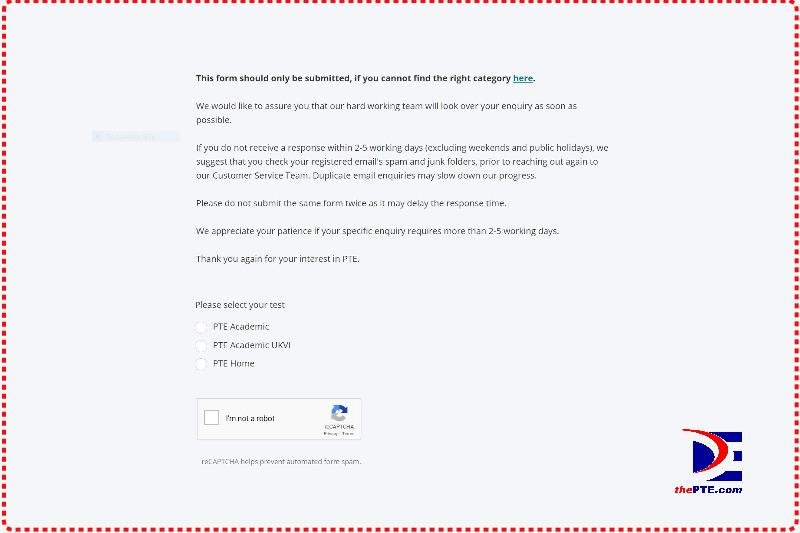
So let’s click on that, and here again choose the category relative to your question which is usually the PTE academic and then fill in your details and at the end of the form remember to tick the yes button to agree and the no robot declaration and Bob’s your uncle.
Then there’s the online chat option.
And finally you can talk to someone by choosing your country of residence. For example, in Australia this would be the phone number to dial or, for instance, in India this would be the PTE office phone number.
Need more information?
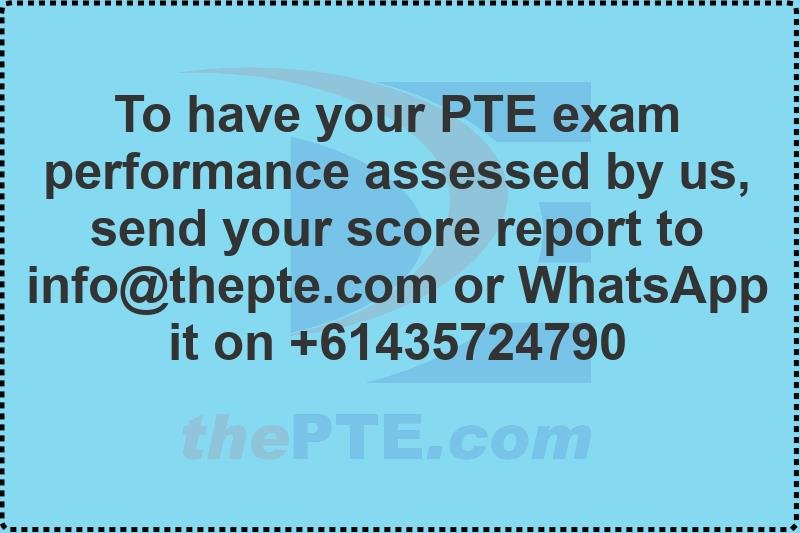
In order to learn the tricks of how to ace the PTE academic test, do a free scored PTE mock test and practice real PTE materials on our PTE practice platform, visit our website at www.thepte.com, where you can also book a free online PTE coaching with one of our Melbourne-based expert PTE trainers via the zoom app.


i have paid for 10 mock test but i can’t log in my portal. I try with forget password as well but doesn’t help me .
Hi,
First of all, please follow the instruction in the video link below:
https://youtu.be/uBgtS3m0bpM
If still you couldn’t access your account contact us via what’sapp messenger on +61 435724790.
Regards,