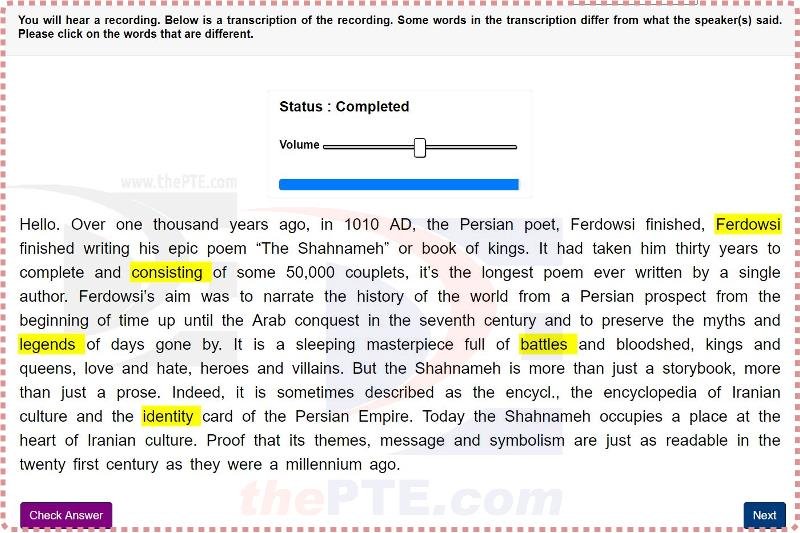In this section of the Listening module, you are given a transcript of an audio track in which there are some words that are different from what you hear. Once the audio starts, follow the lines with the cursor and click on any words that sound different from what you see on the screen. As soon as you click once on that word, it will be highlighted. By clicking again on that word, it will be un-highlighted.
Do’s and don’t
1. Highlight only if 100% sure
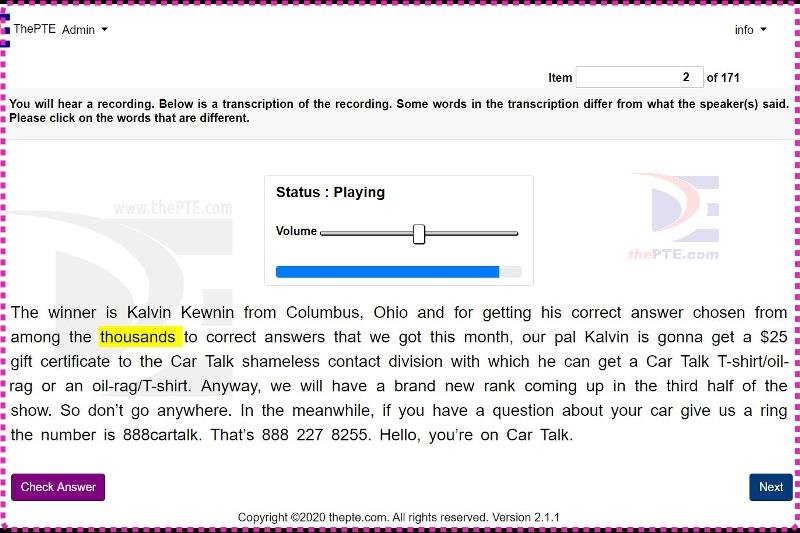
This section, together with multiple choice, choose multiple answers in the Listening and Reading sections will get you NEGATIVE MARKING if you choose a wrong option. So if you are not 100% sure, DO NOT click on that word to be highlighted.
2. Scan the first line
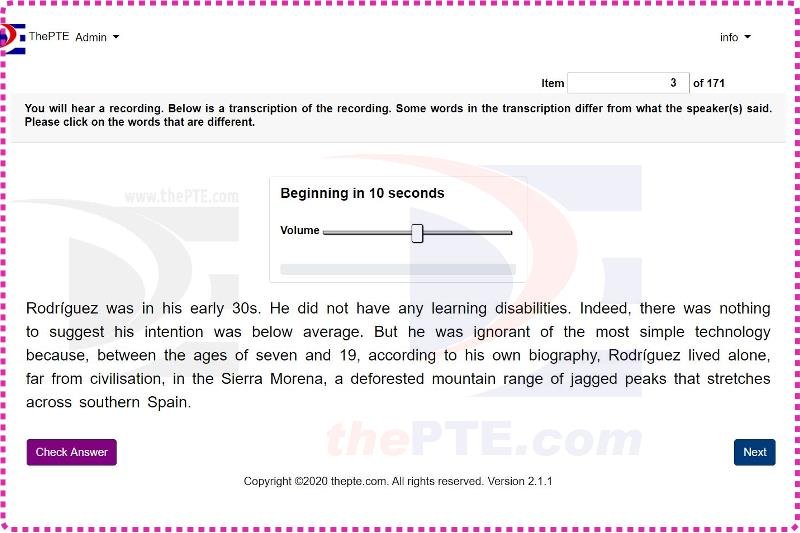
In the 10 seconds given before the audio starts, just skim the passage to get the general idea. You do not have enough time to read the whole passage word for word.
3. Highlight the wrong words on the fly
Do not try to write down the wrong words as you listen to the audio. Move the cursor to highlight different words as they are spoken.
Need more information?
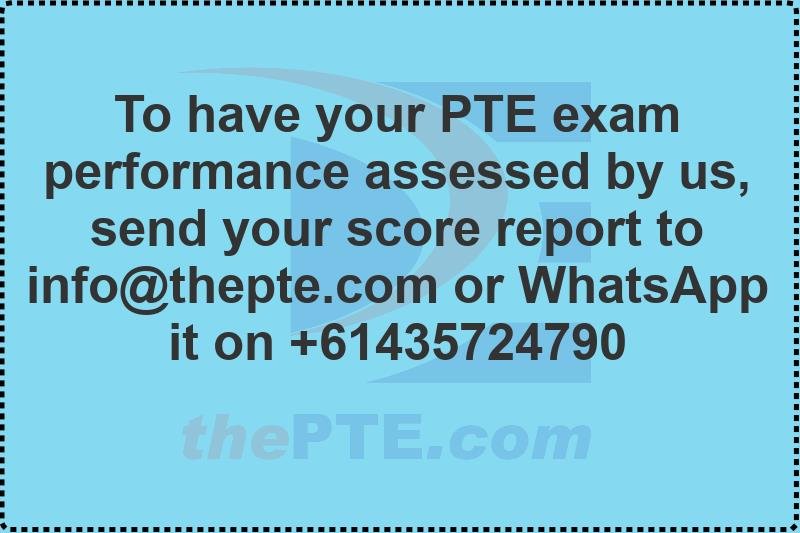
In order to learn the tricks of how to ace the PTE academic test, do a free scored PTE mock test and practice real PTE materials on our PTE practice platform, visit our website at www.thepte.com, where you can also book a free online PTE coaching with one of our Melbourne-based expert PTE trainers via the zoom app.