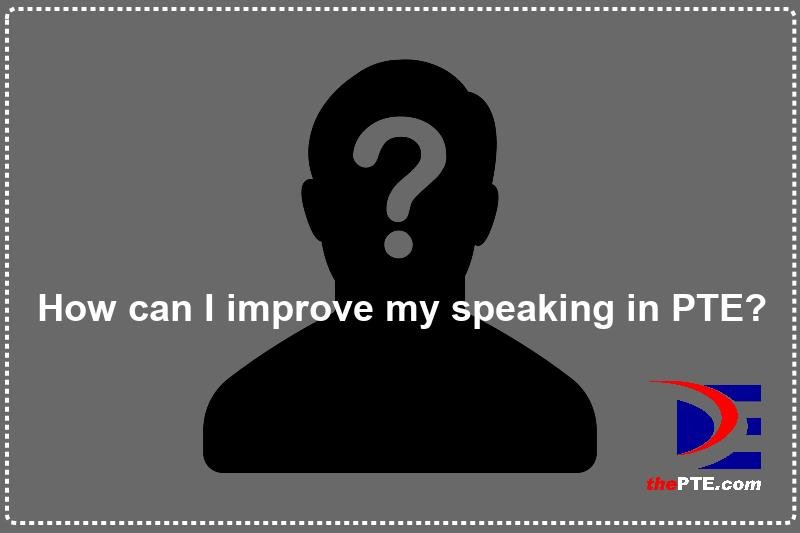In order to improve your speaking score in the PTE test, you need to know which test items of the PTE Speaking module are bearing the highest points in this test so that you spend your time and effort accordingly. The PTE speaking module consists of the following test items respectively: Read Aloud, Repeat Sentence, Describe Image, Re-tell lecture and Answer Short Questions.
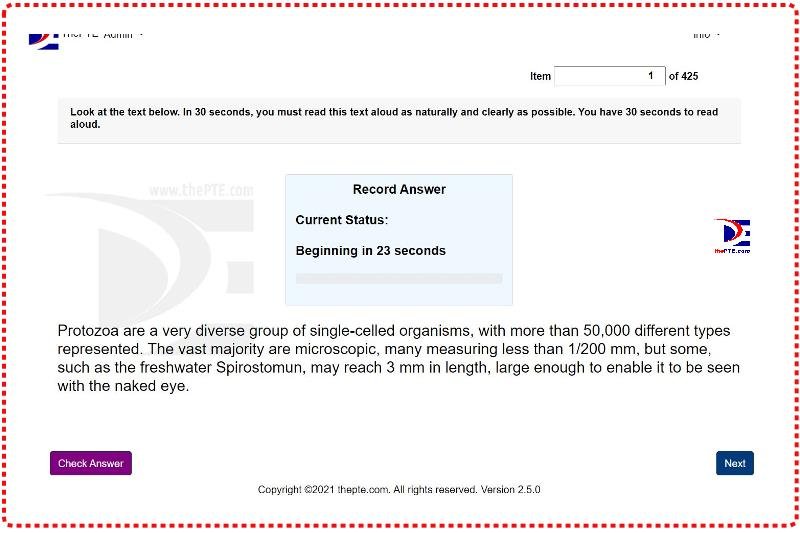
The first test item that PTE candidates need to pay attention to is the Read Aloud test items. In the Speaking module PTE candidates will get 6-7 RA questions. This section shares its points with the Reading module as well. PTE candidates’ Oral Fluency mainly comes from this test item.
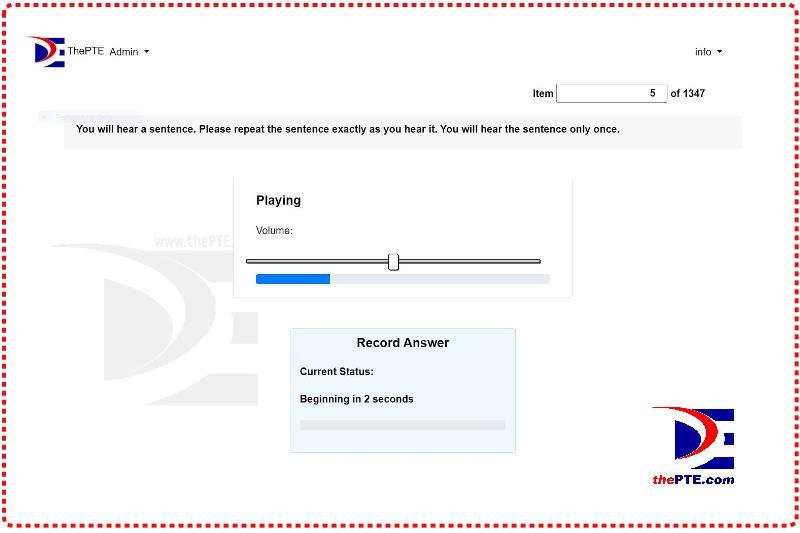
Repeat Sentence provides the PTE candidates with the highest score possible. There are 10-12 RS questions in a PTE test. Your pronunciation does not matter so long as the voice to text app can easily transcribe the words you repeat. You should repeat as many words as you can in order to get the full mark. Do not speak fast. Speak a little slower than normal. Repeat Sentence test items share their points with the Listening module as well.
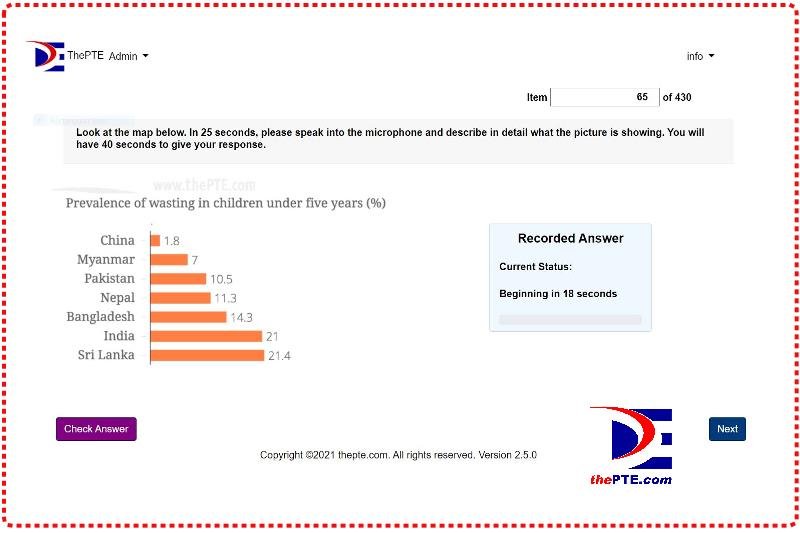
The third most important test item in the Speaking module is the Describe Image questions. Candidates will get 6-7 DI questions in their PTE test.
The fourth most important contributor in the Speaking module is the Re-tell Lecture test items. Candidates will get 3-4 questions in this section.
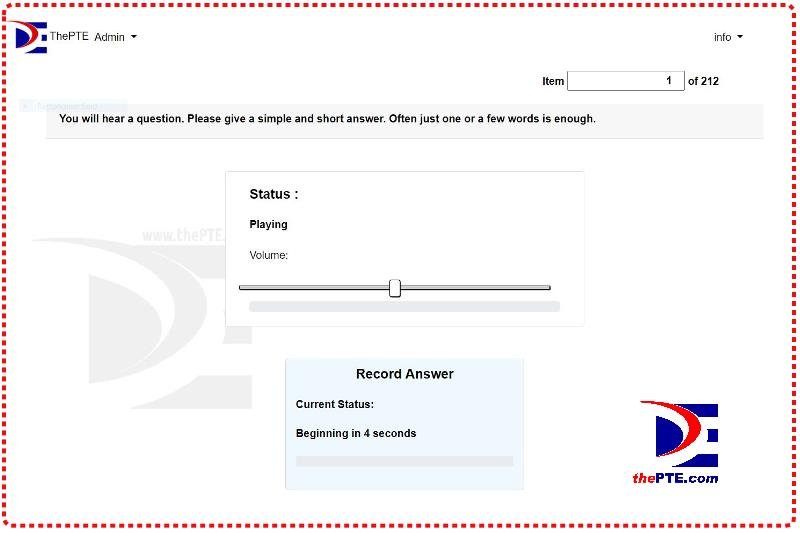
And finally the last but not least is the Answer Short Questions. PTE candidates will get 10-12 questions here. If you missed a question or two here, it does not really matter because this section contributes only one point to your Speaking skill and 8 to your Listening.
Need more information?
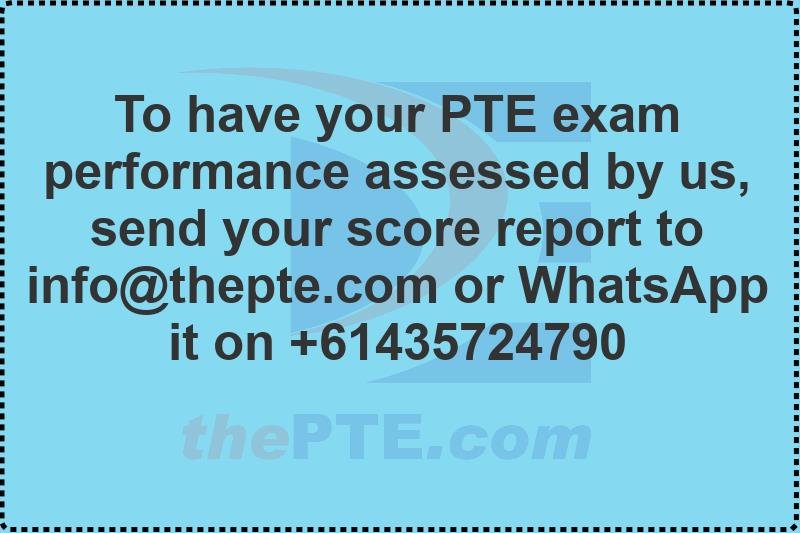
In order to learn the tricks of how to ace the PTE academic test, do a free scored PTE mock test and practice real PTE materials on our PTE practice platform, visit our website at www.thepte.com, where you can also book a free online PTE coaching with one of our Melbourne-based expert PTE trainers via the zoom app.